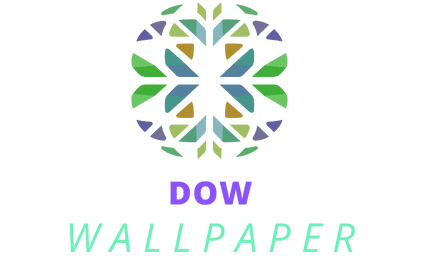How to Optimize Your Smartphone's Camera for Low-Light and Night Photography?

In today's digital age, your smartphone has become an indispensable tool, not only for communication, but also for capturing stunning photos. However, shooting in low-light conditions or at night can be quite challenging. The often grainy, blurry or underexposed images are enough to dampen any budding photographer's spirit. This article will provide you with the best practices to optimize your smartphone's camera for low-light and night photography, ensuring that your photos maintain clarity and detail even in the most challenging of light conditions.
Understanding Your Camera Phone's Capabilities
Before you venture into the world of low-light and night photography, it is essential to understand the capabilities of your smartphone camera. The quality of the image you capture largely depends on the lens, mode, and settings of your camera phone.
A lire aussi : How Can You Use Your Smartphone to Control and Monitor a Smart Door Lock System?
Most modern smartphones are equipped with advanced camera settings that can be tweaked to capture the best photos in low-light conditions. These include manual mode, which allows you to adjust the ISO, shutter speed and white balance; night mode, which enhances the image quality in low light; and HDR (High Dynamic Range), which optimizes light and dark areas in a photo.
The lens of your camera phone plays a crucial role as well. Some smartphones come with wide-aperture lenses, which allow more light to reach the image sensor, thus improving low-light photography.
A découvrir également : What Are the Steps to Set Up a Child-Friendly Tablet with Educational Apps?
Adjusting the Manual Settings
While automatic settings might be great for daytime shooting, they often fall short in low-light and night conditions. This is where manual mode comes into play. By tweaking the ISO, shutter speed, and exposure settings, you can significantly enhance your photos' quality.
ISO determines how sensitive your camera is to light. A higher ISO setting will increase your camera's sensitivity to light, but be careful as it can also introduce noise or grain to your image.
Shutter speed dictates how long your camera's shutter is open. In low-light conditions, a slower shutter speed can allow more light in, but it also increases the risk of blurry images if your subject moves or if you are holding the camera by hand.
Lastly, adjusting the exposure can help maintain the clarity of your photos in low-light conditions. Overexposure can result in washed-out photos, while underexposure can cause your photos to be too dark.
Utilizing Night Mode
Night mode is a feature that has become increasingly popular in recent smartphone models. When activated, this mode takes multiple photos at different exposures and then merges them into one image. The end result is a photo that appears brighter, with more detail and less noise.
However, it's important to note that while night mode can improve your photos, it might not always produce the best results. Sometimes, the images taken in night mode can look unrealistic or overly processed. Therefore, it's important to experiment with both manual settings and night mode to see which one works best for your specific shooting situation.
Lighting Your Subject
A well-lit subject can be the difference between a great photo and a mediocre one. When shooting in low-light conditions, it's crucial to find a light source that can illuminate your subject. This could be anything from a street lamp, to the light from a nearby window, or even your smartphone's flashlight.
Keep in mind, however, that the quality of the light is just as important as the amount of light. Harsh light can create stark shadows and highlights that can distort your subject, so look for sources of soft, diffused light whenever possible.
Post-Processing Your Images
Post-processing is an essential part of photography, and it becomes even more critical when you're dealing with low-light and night photos. Using photo editing apps, you can adjust the brightness, contrast, sharpness, and other aspects of your image to enhance its quality.
Remember, the goal of post-processing is to incrementally improve your photo, not to radically alter it. Over-editing can lead to a loss of detail and can make your image look artificial. It's always best to capture the best possible photo with your camera, and then use post-processing to fine-tune your image.
Mastering low-light and night photography on your smartphone may seem daunting at first, but with practice and the right techniques, you can capture stunning images no matter the lighting conditions. So dust off your phone, step out into the night, and start shooting. You'll be surprised at the beautiful images you can capture with just a few tweaks to your smartphone camera settings.
Mastering Long Exposure for Captivating Results
Long exposure is a game-changer when it comes to low-light and night photography with your smartphone. This technique involves keeping your camera's shutter open for an extended period, allowing more light to reach the image sensor. The result is striking photos that capture movement and time in beautiful and often surreal ways.
To achieve this, you will need to use your camera app's manual mode to adjust the shutter speed. A slower shutter speed allows more light in and captures movement over time, creating motion blur. This can be perfect for capturing flowing water, moving clouds, or cityscapes with moving traffic.
However, given the extended shutter speed, your phone needs to be completely still during the shot to prevent shake, which can lead to blurry images. Using a tripod or other stabilizing device is, therefore, crucial when using long exposure techniques.
White balance is another important aspect to consider when shooting long exposure shots. It can help to avoid unwanted color casts in your images, especially in artificial lighting conditions. Many smartphone cameras let you adjust the white balance manually, allowing you to match the lighting conditions and produce more natural-looking colors in your photos.
Lastly, patience is key in long exposure photography. Exposures can last anywhere from several seconds to several minutes. But with practice, persistence, and a little bit of experimentation, you will be able to capture some truly stunning images.
Harnessing the Power of Landscape Photography at Night
While your device might not be the first choice for landscape photography, you can still catch captivating moments in low light or at night. Landscape photography requires different considerations than standard low-light photography, especially in terms of composition and light.
When composing your shot, look for elements that draw the eye across the image. This could be a winding road, a river, or even a line of trees. The goal is to lead your viewer through the photo, which can help make your landscapes more engaging.
Light plays a crucial role in landscape photography and can be the difference between a good image and a great one. Even in low light or at night, you need to understand how light interacts with the landscape and impacts the overall mood of your photo.
When shooting landscapes in low light, use the night mode on your phone camera. This feature takes multiple photos at different exposures and blends them together to create a single, well-exposed image. Just remember to keep your phone steady during the process, possibly using a tripod.
In conclusion, shooting in low light or at night with your smartphone's camera might seem intimidating, but it need not be. With an understanding of your camera's capabilities, the right settings, and some practice, you can capture stunning images even in the most challenging lighting situations. The key is to experiment with different techniques, be patient, and always look for the best possible light. Remember, the best camera is the one you have with you, so maximize the potential of your smartphone and enjoy the process of capturing the world around you.